|
GEOPORTAL













|

|
INSTALLATION OF CERTIFICATE SSL
 Installation of certificate Installation of certificate
The common use of the Internet and WWW websites to exchange of personal data from credits cards (on-line payments) and execution of transactions exposes the data to numerous threats. Those threats consists mainly of attempts to capture i(overhear) the transmitted data by substituting fake WWW websites. Protection of data exchanged via the WWW is possible thanks to the use of certificates by WWW servers. The website that makes its presentation with a certificate guarantees the Internet user:
- The certainty that the website s/he is connected to is authentic, credible, and has not be substituted by anyone. Because the certificate the WWW website presents is provided with its address, while the credibility of the website owner has been confirmed by the issuer of certificate, we can be sure of its authenticity. Each attempt, of presenting a WWW website with an address different from that registered in the certificate will result in generation of a suitable message warning the user about such fact.
- Encrypted connection between the user's Internet browser and the WWW server (WWW website). Encryption is possible with the use of the SSL (Secure Sockets Layer) protocol. Thanks to that, all the data transmitted by the browser and the WWW website are secure even when they are captured in the course of transmission. That is of particular importance in case of filling forms at WWW websites, with personal data and credit card data, when shopping in the Internet.
Establishing an encrypted connection is displayed to the user by the icon with padlock, in the upper part of the status bar of the browser window.
The second indication of having established an encrypted connection between the browser and the WWW server is the change of address displayed in the address bar. The standard http prefix, beginning every address of website will change into https (abbreviated from: HyperText Transfer Protocol Secure).
In contrast to the connection with WWW websites, where the address begins with https, a connection with a website having an address that starts with http (abbreviated from: HyperText Transfer Protocol) is not encrypted. When the mouse cursor is moved to the padlock icon displayed in the status bar of the browser window, a message will be displayed about the use of the SSL (English: Secure Sockets Layer) protocol, which provides the confidentiality and integrity of the transmitted data, and enables authentication, thanks to the use of certificates.
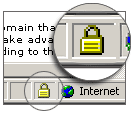
If the user double clicks on the padlock icon, the window „Certificate“ is displayed, with information about the certificate securing the browsed WWW website.
In the bookmark General, information will be displayed concerning the purpose of the certificate, the domain for which is has been issued, name of certificate issuer, and its validity date.
 In order to gain access to GEOPORTAL protected information in the encrypted (encoded) mode, it is necessary to install a proper SSL certificate. In order to gain access to GEOPORTAL protected information in the encrypted (encoded) mode, it is necessary to install a proper SSL certificate.
 Install certificate Install certificate
In case of the Internet Explorer browser, the option "Open" should be selected, and the instructions displayed should be followed.
For Firefox browser, one should mark/select the certificate option for website.
 The installation of a certificate is a one-off procedure. The installation of a certificate is a one-off procedure.
After installing the certificate, it is possible to go to browsing cadastral information in protected mode. Without provision of user name and password, it is possible to view only the information available also in public mode. Attention! Public data is downloaded in not-encrypted (not coded) connection mode. In case the browser displays a warning, such a type of connection should be accepted.
|