|
PROTECTED INFORMATION
 Protected information Protected information
 In order to gain access to protected information in the encrypted (encoded) mode, it is necessary to install a proper SSL certificate. In order to gain access to protected information in the encrypted (encoded) mode, it is necessary to install a proper SSL certificate.
 Install certificate Install certificate
In case of the Internet Explorer browser, the option "Open" should be selected, and the instructions displayed should be followed.
For Firefox browser, one should mark/select the certificate option for website.
 The installation of a certificate is a one-off procedure. The installation of a certificate is a one-off procedure.
After installing the certificate, it is possible to go to browsing cadastral information in protected mode. Without provision of user name and password, it is possible to view only the information available also in public mode. Attention! Public data is downloaded in not-encrypted (not coded) connection mode. In case the browser displays a warning, such a type of connection should be accepted.
In case of access to information in encrypted mode we have the following topics at our disposal:
- Ortho-photomap
- Administrative borders
- Roads
- Rivers
- Plot borders
- Numbers of plots
- Buildings
And, additionally, after logging in:
- Croplands
- Marking of crops
- Classification contours
- Marking of contours
|
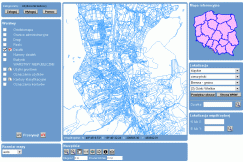 |
|